Go to Active scripts. Bush "Add new script" button at the bottom of the page.
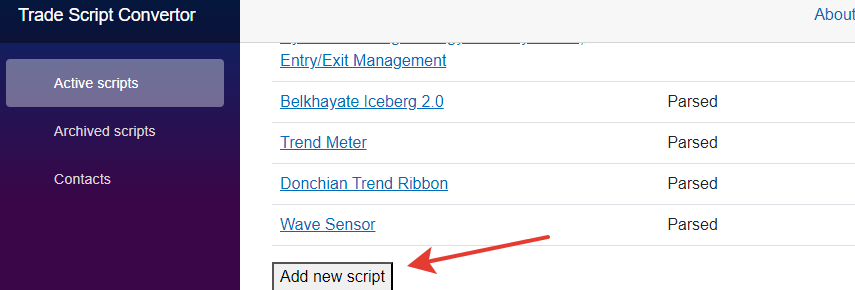
Copy-paste Pine Script code and push "Add" button.
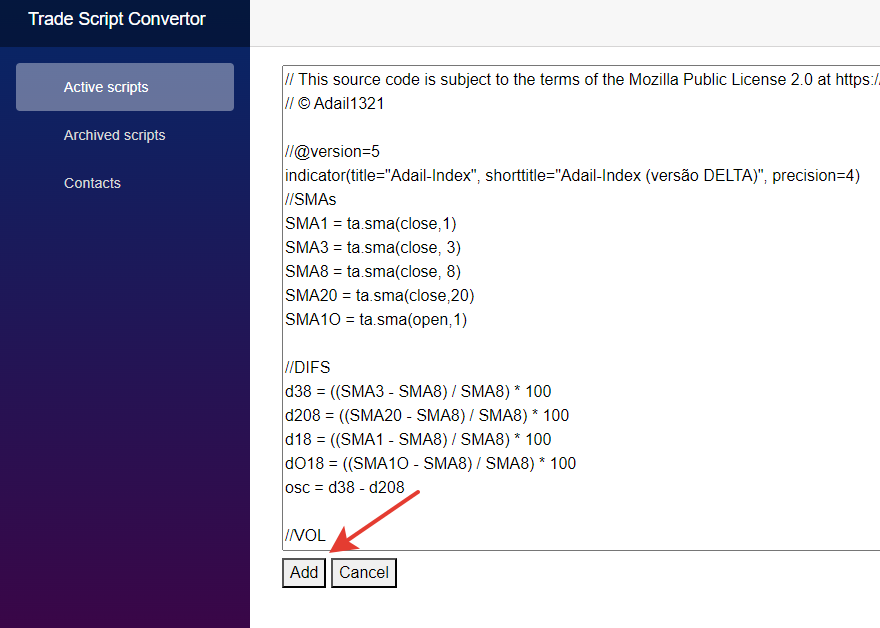
You can get "Can't be converted to Original code yet: Pine script parser failed to parse the code near the token string" message. This means that that script is not supported yet, there is nothing you can do with that.
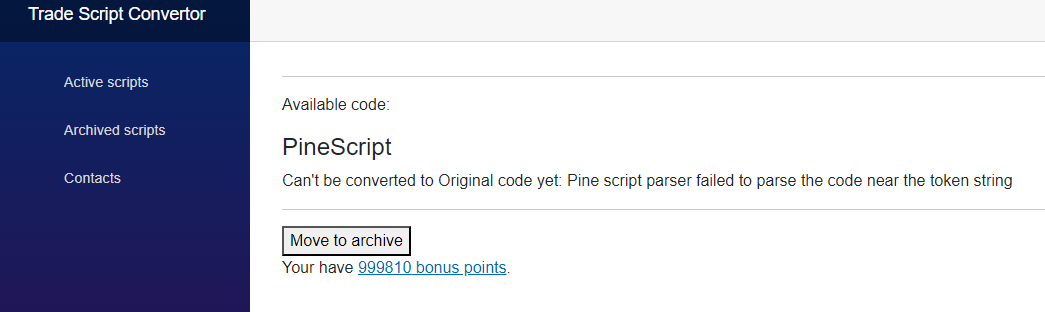
Or you will be forwarded to the page with the script.
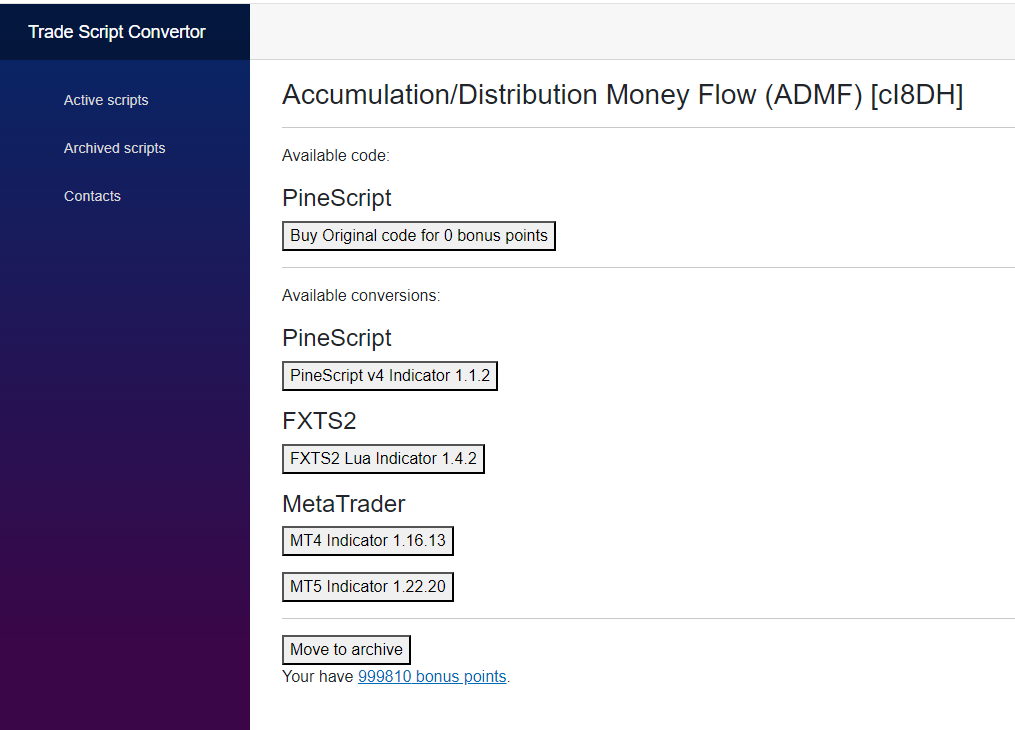
In the "Available conversions" section you can choose the available targets for the converion. Choose the desired platform and push the button. The "Available code" section will be updated after that.
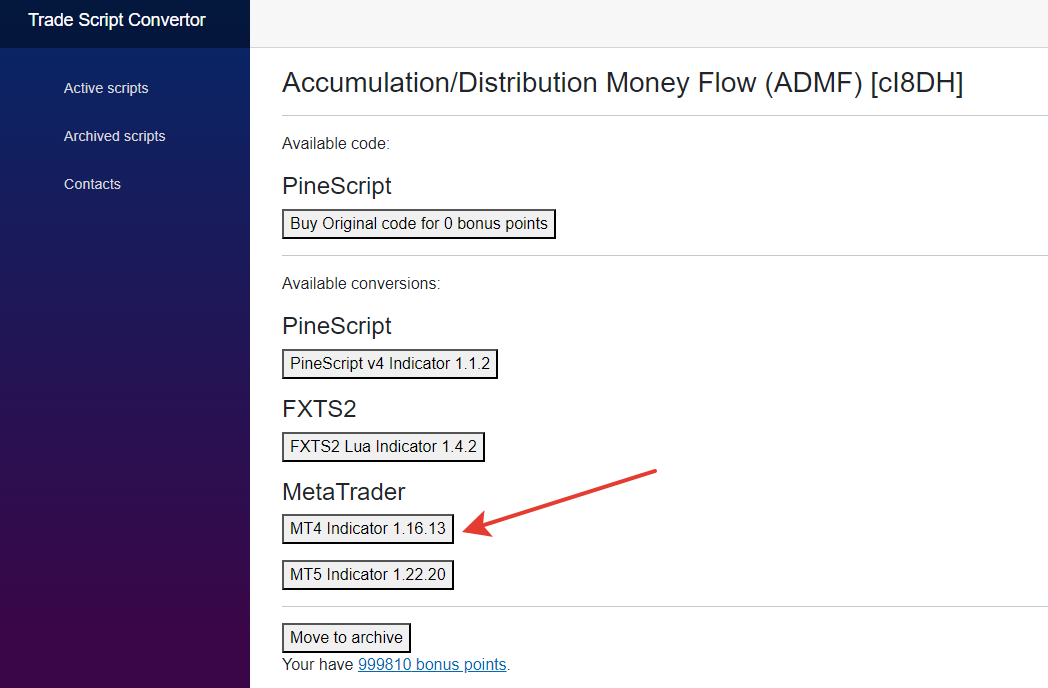
If your script can't be converted yet then you will get some error like "Can't be converted to MT4 Indicator yet: ...". This means the conversion is not supported yet. You need to wait until we add support of such conversion.
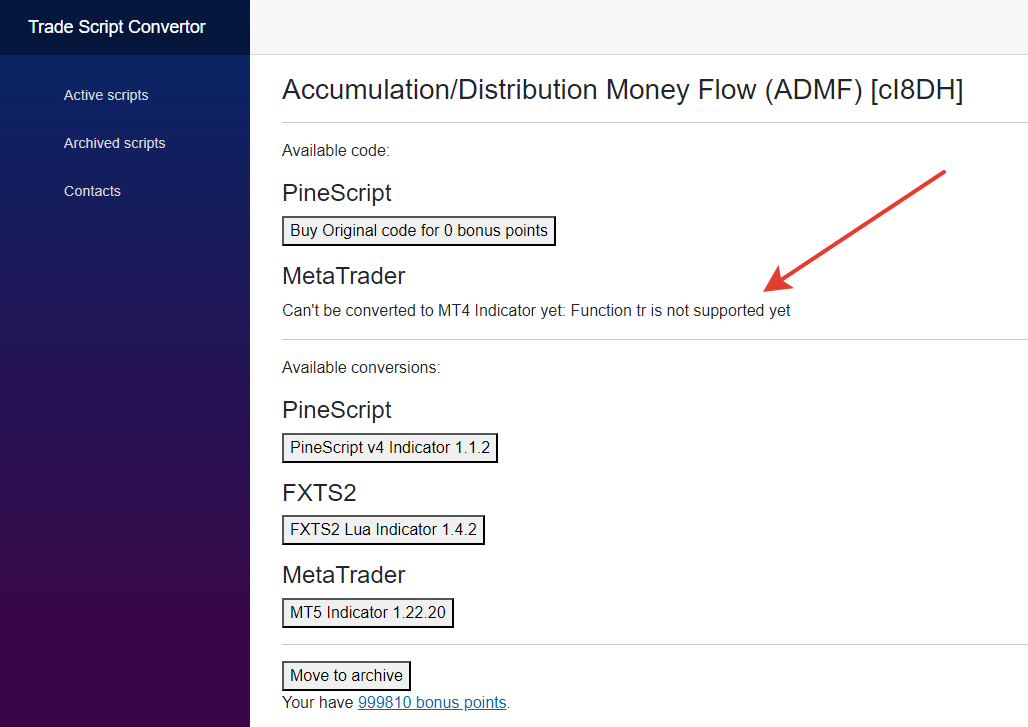
It's a paid feature.
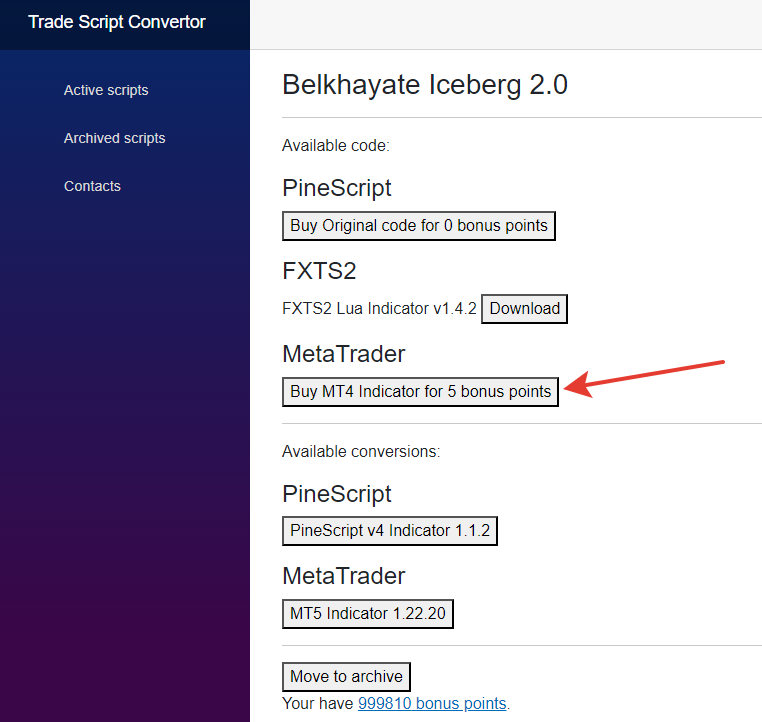
Otherwise you will get a button like "Buy MT4 Indicator for 5 bonus points" or "Buy MT4 Indicator for 5 USDT". After pushing on it you will be able to download the code.